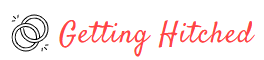Make Your Own Wedding Stationery
If you have a close eye on your wedding budget (and who doesn’t these days?) – or if you are naturally talented in such matters, making your own wedding invitations and stationery can be a great way to save some cash – it can also be fun too!

To get started you’ll need to decide how much you want to do yourself – whether to start with a completely blank canvass or to buy materials which are ready prepared.
In either case you’ll need some firm ideas on the result you want to achieve so time spent looking around at different styles and materials will be time well spent.
Once you have some designs in mind start to put them on to paper – sometimes the best ideas in one’s head don’t always transfer so well into reality so don’t be surprised of your first attempts don’t turn out as great as you imagined.
Wedding Invitation Templates
There are plenty of free wedding stationery templates available if you look around, simply download them to your computer and print them out at home. Experiment first with cheap copier paper and then when you’ve perfected your design try them out on some quality card or paper.
- Wedding Crafter – free downloadable invitation insert templates
- Wedding Invitation Ideas – lots of free resources and ideas to help you create your own wedding stationery
DIY Wedding Stationery Kits
If you are not entirely confident enough to start from scratch then there are a few kits available which offer all you need to get started. Whether you just want to print your own inserts or embellish some pre-printed cards there are plenty of options available:
- Liz Craft – Card Blanks & Stationery Craft Supplies
- Wedding Invites – a special edition magazine packed with inspiration and ideas
Images and Photos
Using your own digital photos is an easy way to create some great looking and personalised wedding stationery. You can also use stock-images which are professional standard photos you can download and use for your project. There are thousands of images to choose from and most cost less than £1.
- Fotolia – Professional quality stock images
- Microsoft Office – free wedding themed clip-art and images
Free Publishing Software
Most templates will be offered via a proprietary software package such as Word or Abode which is fine if you have these programs on your PC. If you don’t then here are a few free alternatives:
- Google Docs – free office software – compatible with Word and Excel
- Abode Reader – enables you to download PDF files
- PrimoPDF – a free PDF document creator
- GIMP – a powerful image editing package with lots of advanced features.
- IrfanView – image editing software